![]()
Creating images for your site and social media accounts is a great way to create a unique feel rather than using images from free photo sites. The challenge is finding sites where you can easily create professional-looking images, quickly and effectively. So what is Snappa? It took me quite a while to find free images let alone finding a site that would allow me to create my own images easily. After trying out several sites I can finally share with you what I feel is the best graphic design site for creators, influencers and businesses. So easy to do but delivers great results.
The software is called SNAPPA and is so easy to use thanks to its prebuilt and designed templates which help to give you ideas and with it’s simple-to-use design tools make this software a great addition to your site-building tools.
Why I Use Snappa
No one likes to read a wall of text on a page and it’s enough to put people off. So it’s always a better idea to break up the content with images. This then creates the next challenge, where do you get the images from?
Free photo sites are a great source of images but it can be a minefield trying to find one you can use.
With so many rules and regulations in place, the worry of getting done for copyright can be way on people’s minds. There are some great sites out there like Pixabay. It’s a fantastic site for images that you can use without having to refer back to the site for reference.

Thanks to sites like Pixabay, you can get access to great free images without having to worry about it. Pixabay is great for when you first start out to help make your content more readable but you get used to seeing their images everywhere.
A lot of sites use them and it can take your customer’s eyes away from your content if they recognise an image and it no longer becomes unique to your site and is less effective.
This is when I realised I needed to start looking for software that would help me create my own images. This way I could create images that were unique to my site and help me create more of a brand when I advertise on social media. This was when after trying several different graphic design packages I found Snappa.
What is Snappa

Company: Snappa
Company Website: https://snappa.com/app
Cost: Starter Plan is FREE, Pro Plan is $15-$30 a month or yearly for discount
Rating: 5/5 Stars – Highly recommend for anyone wanting to create quick and easy images for their website and promotions.
Why is SNAPPA the Best Graphic Design Software for Beginners
As with anything new, I wasn’t sure how to use Snappa. So I quickly watched the ‘get started’ tutorial and I soon got the hang of it. The first thing that I liked was that it had loads of pre-made templates for me to get ideas from and change if needed. It is such a quick and easy tool to use and really creates that professional look for your social posts and your website.
When I say quick I am taking just seconds to create an image like this. It’s perfect for when you want to quickly create an image so you can post a link to your site on a social media site. You can then create loads ready for posting.
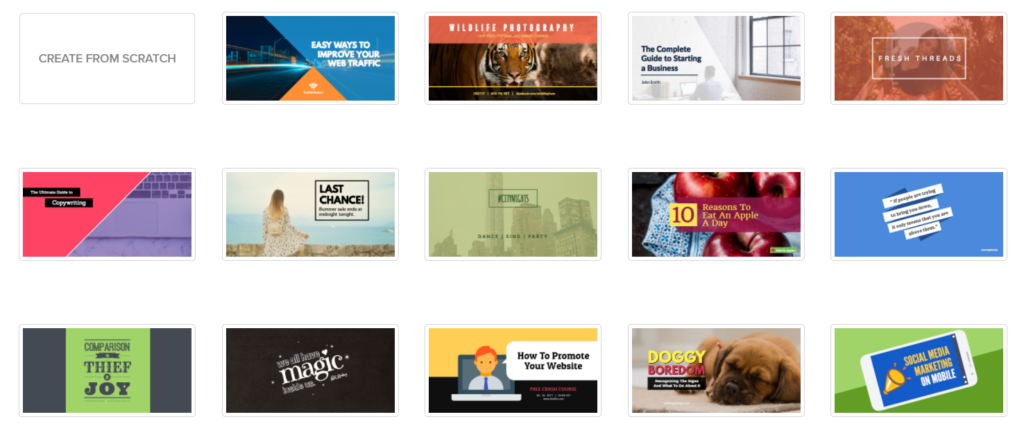
Remember unique images catch potential customer’s eyes and that’s the secret to creating traffic. It’s all about standing out in the crowd. There are companies posting links, advertising and sharing posts every day so trying to catch the attention of potential customers is a massive challenge.
Most sites and blogs just grab hold of a relevant image from a free image site and just post it. This is great to get you started but if you are going to create traffic you need to reach out to as many customers as you can.
Using unique images shows that you are more professional and this will catch more traffic than if they think you’re just a standard blogger. You can notice the difference straight away by just observing Twitter or Facebook posts. The more professional-looking sites stand out.
How easy is it to use Snappa?
You can’t get an easier way to create a professional-looking image in my opinion. The great thing about snappa is that even on the FREE account you get loads of pre-designed templates that you can use to adapt or you can just create a fresh clean advert from scratch.
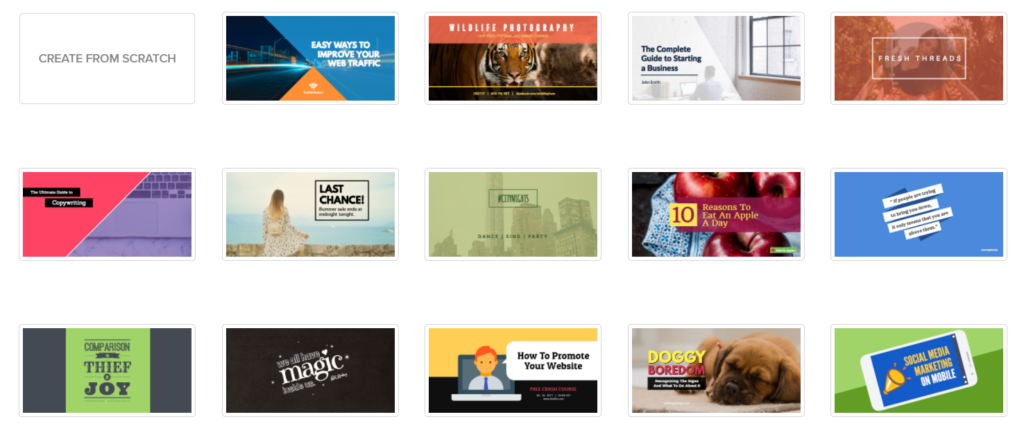
They have loads of templates set up, all designed for all the popular social media sites and home pages including email templates. It even has loads of templates set up for commonly used banners and side panel adverts. This really does save time when it comes to putting images together as you know it will fit straight away.
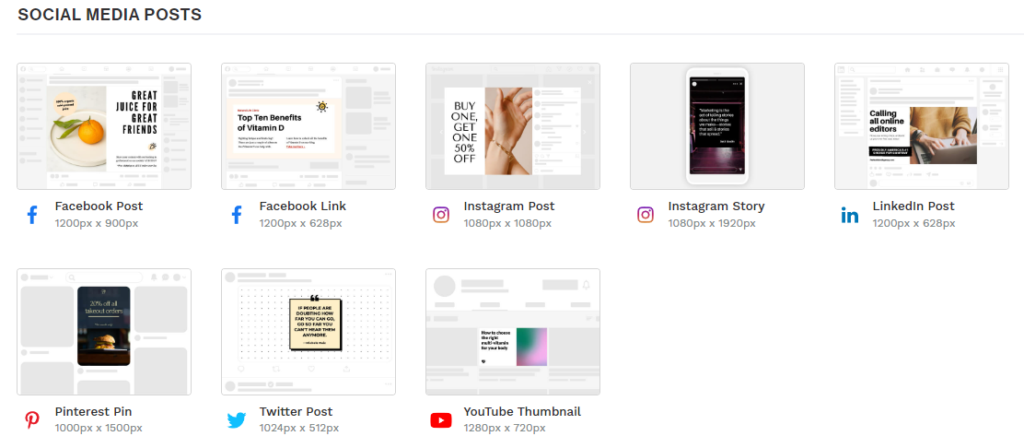
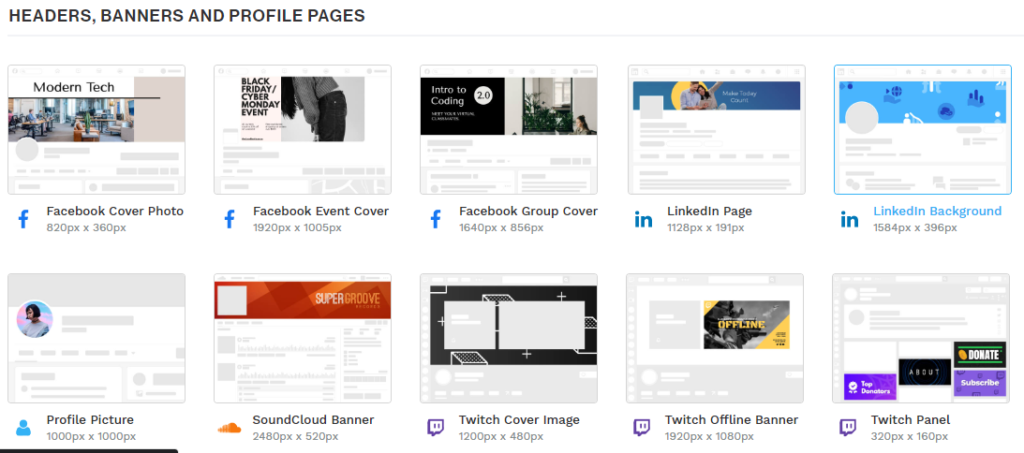
You can also duplicate an image that you have already made and convert it to a different-sized template. So you can design an advert for Twitter then at a click of a button adapt it for Facebook, do a few adaptions and your next image is ready for posting. Viola!
So easy to use, anyone can use this software. It doesn’t take long to get the hang of it at all.
Here are some I have created to promote some of my site pages

Here’s another..
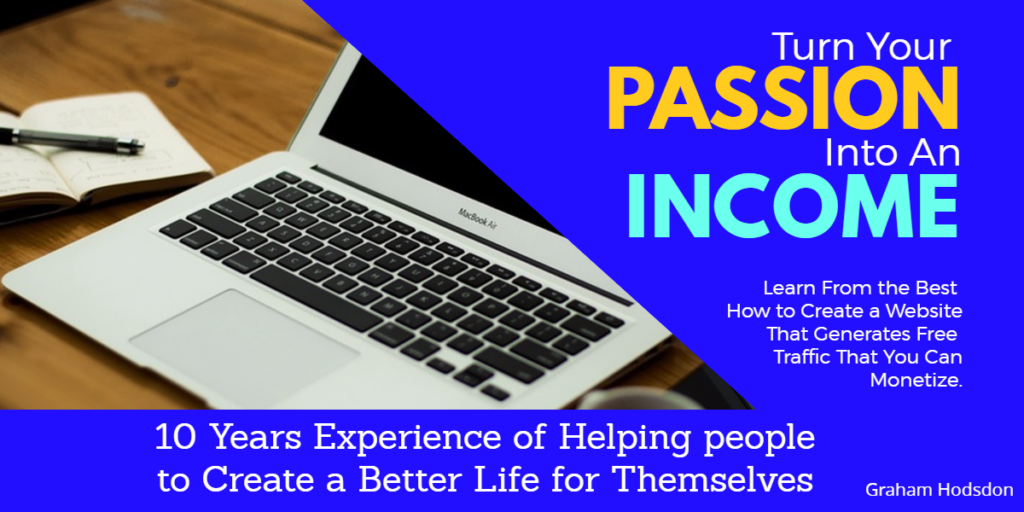
SNAPPA’s Pros and Cons
The Pro’s
- Allows you to create really professional-looking images.
- Gives your site a unique look and feel
- Their professional-looking templates make creating images or adapting them very easy.
- There are 27 Templates to use even on the FREE plan
- Endless Ideas and Templates in PRO Plan
- All the images are fully customisable within the limits of the software
- Loads of free-to-use photos in their library
- All graphics and images in SNAPPA are licensed for commercial use
- 3 free downloads with a FREE plan
- Fantastic software even on the Free plan
- You can upload your own images to add to your designs
- Value for money for the Pro plan
- Can download images in JPEG or HIGH-RES PNG formats
The Con’s
- The background images are great but limited to how you can move them, you can increase their size to move them around the page but you can’t just move them while they are in the original format.
- Can’t save the images on the Free plan but not too much of a con as it’s a free account to create professional images.
Who is SNAPPA For?
Snappa is so versatile it can be used for all aspects of websites and advertising and thanks to it are easy to use software it can be used by anyone for:
- Social media networking
- New website builders
- Newbie Marketers
- Expert Marketers
- Social Media Advertising
- Forums
- logo designs
- Businesses owners of all shapes and sizes
Snappa Support
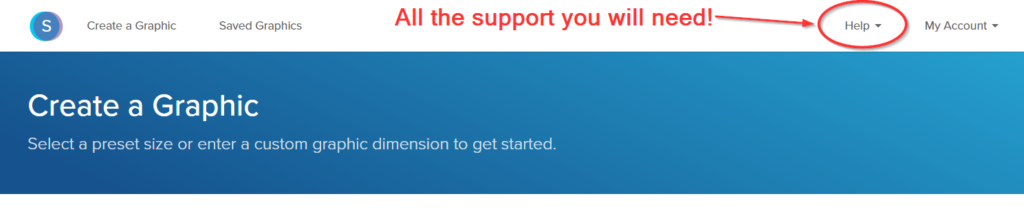
Snappa developers have done a great job of making sure you have everything you’ll need at the touch of a few buttons.
Just click the ‘Help’ icon at the top right of your screen and you get access to:
- Knowledge Base
- Video Tutorials
- Support Desk
Snappa Tools & Training
If you are not sure where to get started which is often the case when you come across a new piece of software I highly recommend clicking on the ‘Help’ and going to their knowledge base where you can watch a few videos which will take you through the steps needed to get started.
The are some great tutorials and they really do show you how easy it can be done.
How Much Does it Cost to Use Snappa?
The great thing about SNAPPA is that you can use the free starter plan first as you get started and then as you need to create images more often then you can switch to the Pro plan which is more than affordable.
Starter Plan: Free
- 3 Downloads a month
- 6000+ Templates
- 5,000,000+ HD photos and graphics
Pro Plan: $15 – $30 a month
- Unlimited Downloads
- 6000+ templates
- Unlimited downloads per month
- Custom Font uploads
- Remove Image Backgrounds
- Buffer / Social media integrations
Benefits of the Snappa Starter Plan
The 3 free downloads a month you get with the Free plan are all downloadable in JPEG or High RES PNG files. This is great for new websites as you will only be creating one post a week to start off with and you will use the same image you have made to advertise on Twitter and Facebook that you have used on the site. So this makes Snappa an excellent free tool to use and gives you a professional look too.
Benefits of the Snappa Pro Plan
Once you start building your site out more and creating more engaging posts you will need to create more images and that’s when it’s a great time to sign up for the PRO Plan. It only costs $15 – $30 a month to use their system which is nothing compared to the traffic you can generate from using the images you will create. This then unlocks the ability to save and this really unlocks the potential of your site as you can bang out 10 – 20 images quick quickly ready for posting on social media or revamping your site.
It’s also a great idea to start creating more than one image to advertise posts as your site starts to build up followers. This then allows you to share the same post several times a week and people won’t think you spamming as it will look like a different post.
My Overall Opinion of Snappa
Massive Thumbs up! A definite tool for any content creator, YouTuber or blogger even with no design experience. I am really impressed with Snappa, it’s extremely easy to use and allows me to create really professional-looking images. This really does give you the edge against other businesses out there and helps you to reach out to more potential businesses. Thanks to all their pre-designed templates and preset sizes allow you easily create a quick banner and put your personal touch to it.
You can literally bring adverts and banners together in minutes!
My Final Verdict
Company: Snappa
Company Website: https://snappa.com/app
Cost: Starter Plan is FREE, Pro Plan is $15
Rating

Excellent, Safe site to use!
A safe and legit piece of software to use for your website, giving you a professional unique look and style. Really glad I found it and it’s quick and easy to use. I can put together an image for an advert in minutes, even seconds. It has given me the tool I was searching for to drive my business further.
Well worth trying for yourself, you will not be disappointed!

Hi, I’m Graham, I am the founder and creator of grahamhodsdon.com. I hope you find Snappa as useful as much I do and I’m sure once you try it, you will also agree it’s the best graphic design software for beginners. You will find so many uses for this software, it’s crazy, the possibilities are endless.
Please take a few seconds to leave me a few comments below if you enjoyed reading the post or if you know of any other software I can test out and share with my readers.


