![]()
Be careful there are loads of scammers out there targeting people who are looking to buy XRP or XLM for the first time. Knowledge is power and it’s time to power up. You can do this by learning how to do it yourself, empowering yourself to control your own future and reduce the risk of being scammed. Scammers target this knowledge gap to steal money from people.
To help with this knowledge gap I have put together a very easy-to-follow step-by-step guide to show you how to buy XRP on Crypto.com. The fear of doing something for the first time can put people off and can limit their future potential. Now you can learn how to do it yourself and begin to create your own portfolio. Once you have made your first few purchases you will see how easy it is and you will be able to buy other crypto if you want to as they all work pretty much the same way.
I have used Crypto.com for a few years and find it very easy to use. It has a lot of great features but the main benefit is that also has a Visa Debit card linked to your account so it allows you to exchange your crypto easily and add the funds straight to the card instantly and spend it. So you can keep your funds in crypto and only exchange them when you need the funds on the go.
If you don’t have a crypto.com wallet already then you can easily download it from the Apple App Store or Google Play store by going through the main website link below.
Easy Steps to Buying XRP
Step 1: Once you open the App on the main screen start by selecting the Track section on the menu at the bottom of the screen.
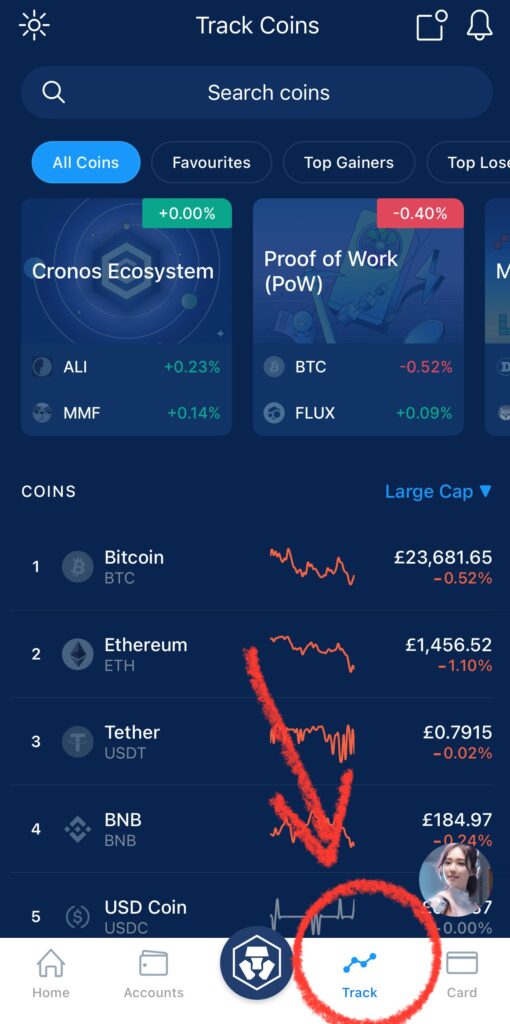
Step 2: This will bring up a search screen a the top. Now type in ‘XRP’. This section allows you to search for Crypto and track the performance too.
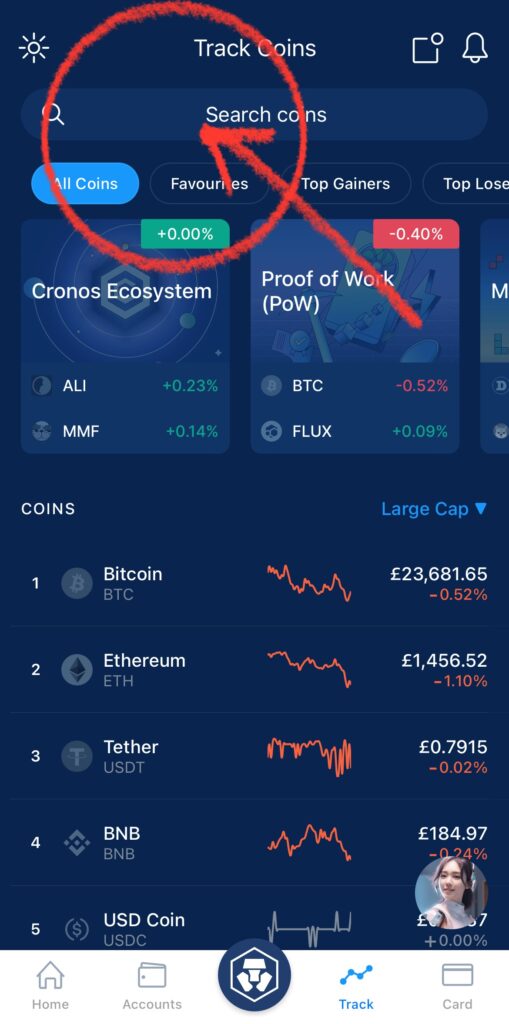
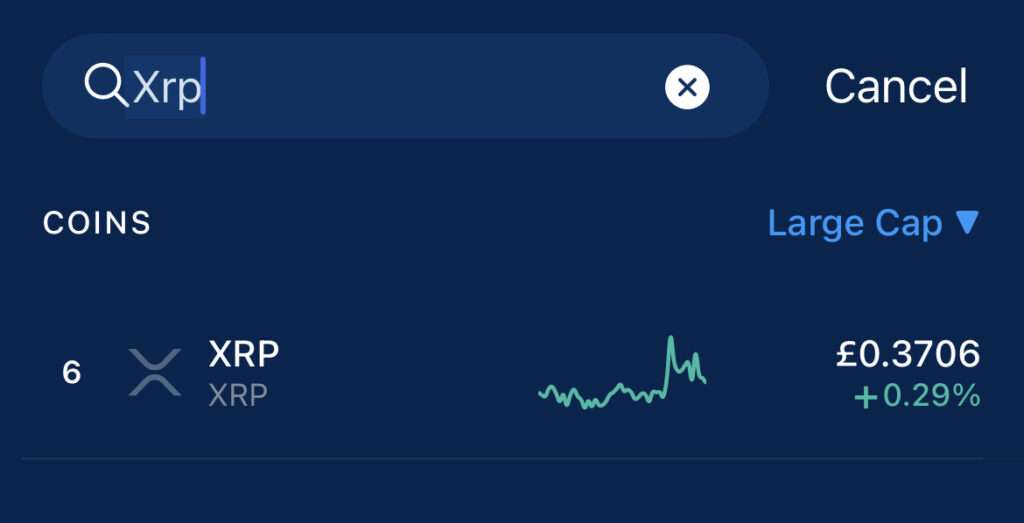
Step 3: Once you type in XRP, it will narrow down the list to any with this name.
This is easier than scrolling down the massive list of hundreds of Altcoins trying to find the one you need.
Step 4: On this same screen, you can also click the star in the top right-hand corner and this will then add it to your favourites list which shows up in your accounts section.
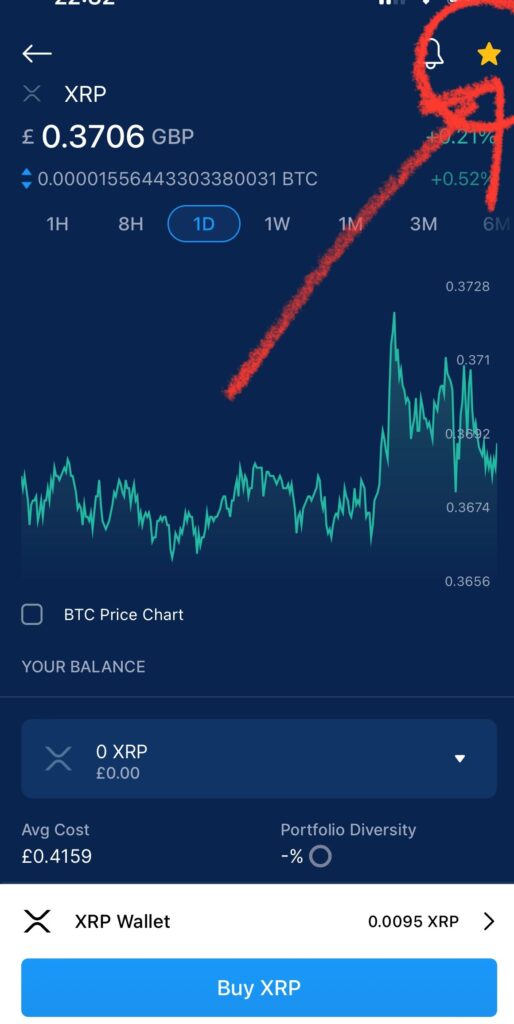
Step 5: Select XRP from the selection. This will open up all the information on XRP and at the bottom of the screen, you will see the BUY XRP button.
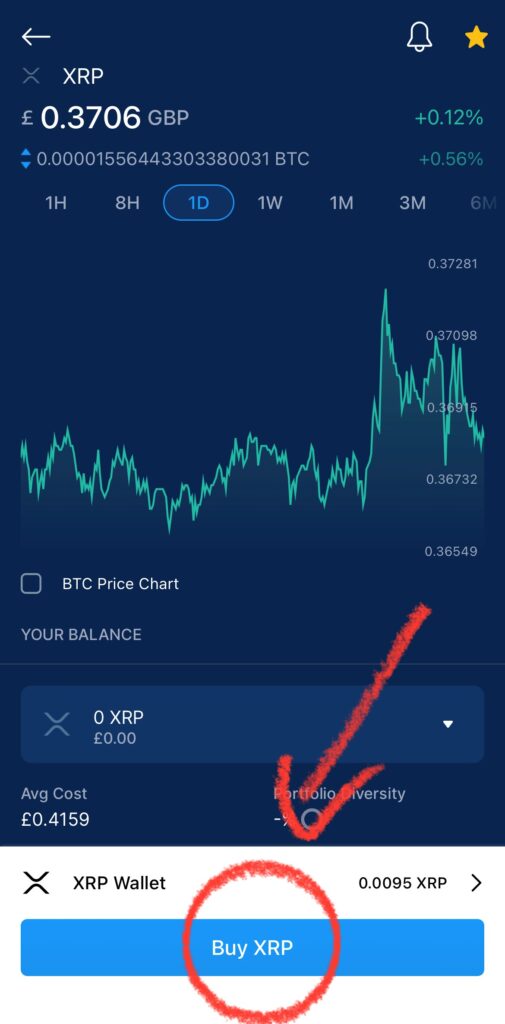
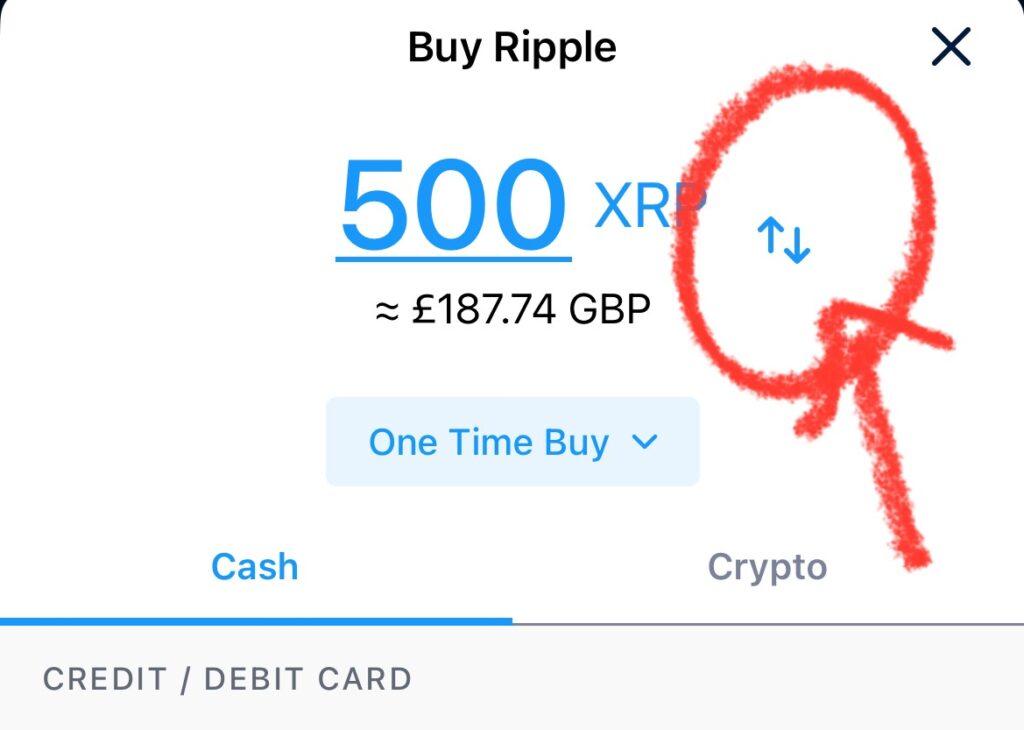
Step 6: Now click these two arrows and it will switch from XRP to pounds or dollars instead.
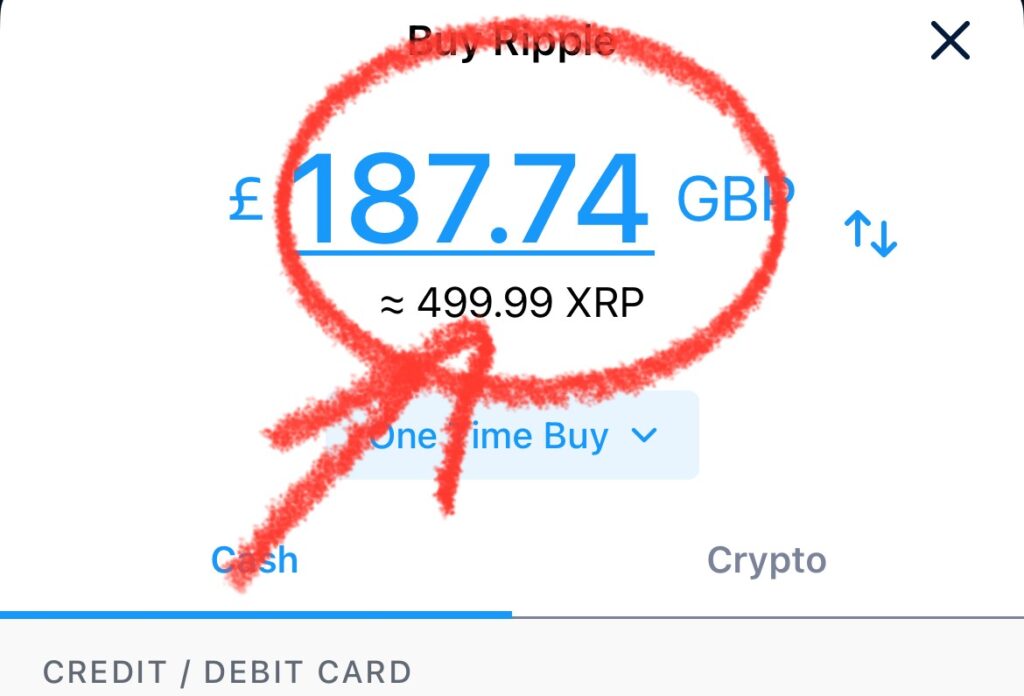
Step 7: You can now type in how much you would like to buy and it will tell you how much XRP you will receive in your XRP wallet in the app.
Step 8: You now click Add Payment Method. (I’ve blanked out my payments).
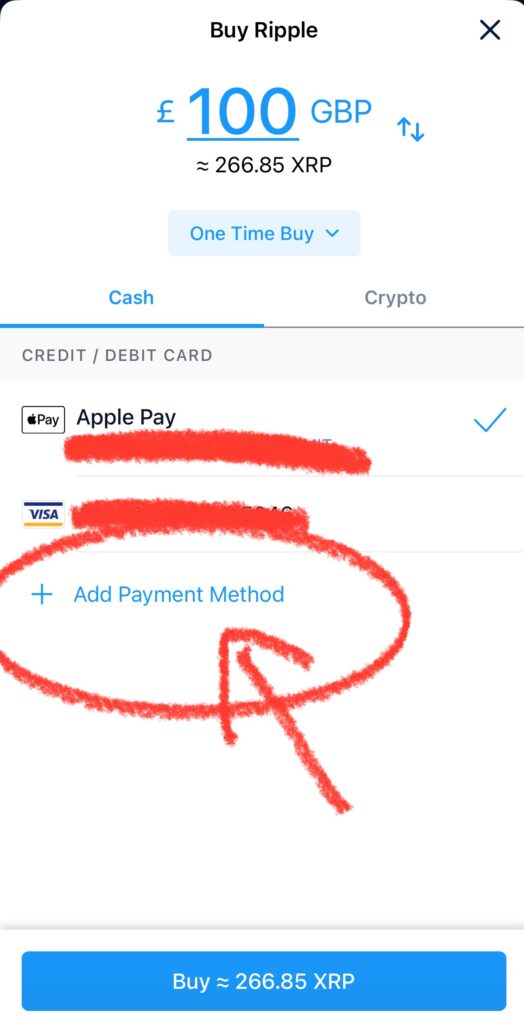
Step 9: Now select Credit/Debit card at the top.
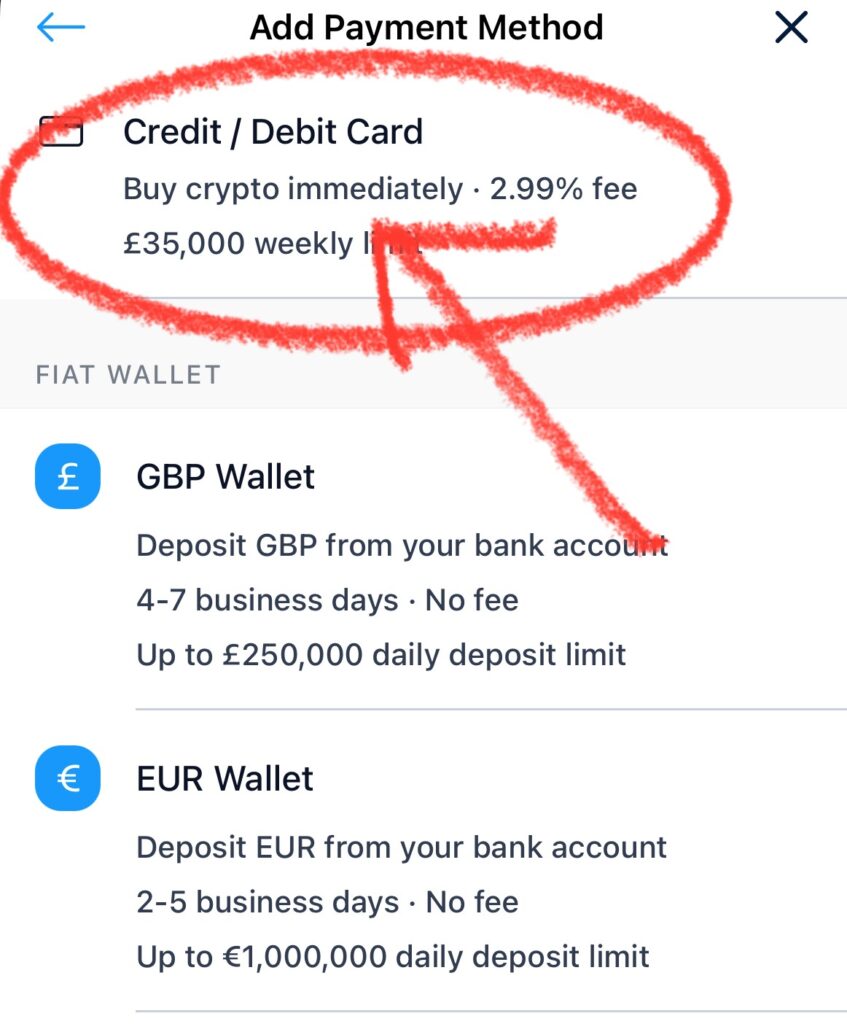
Note: You can also buy with Apple Pay, which doesn’t require entering any card details and the payment is taken through Apple instead.
Step 10: Enter your card details and select ‘Add Card‘
It then sends an authorisation payment request to verify your card.
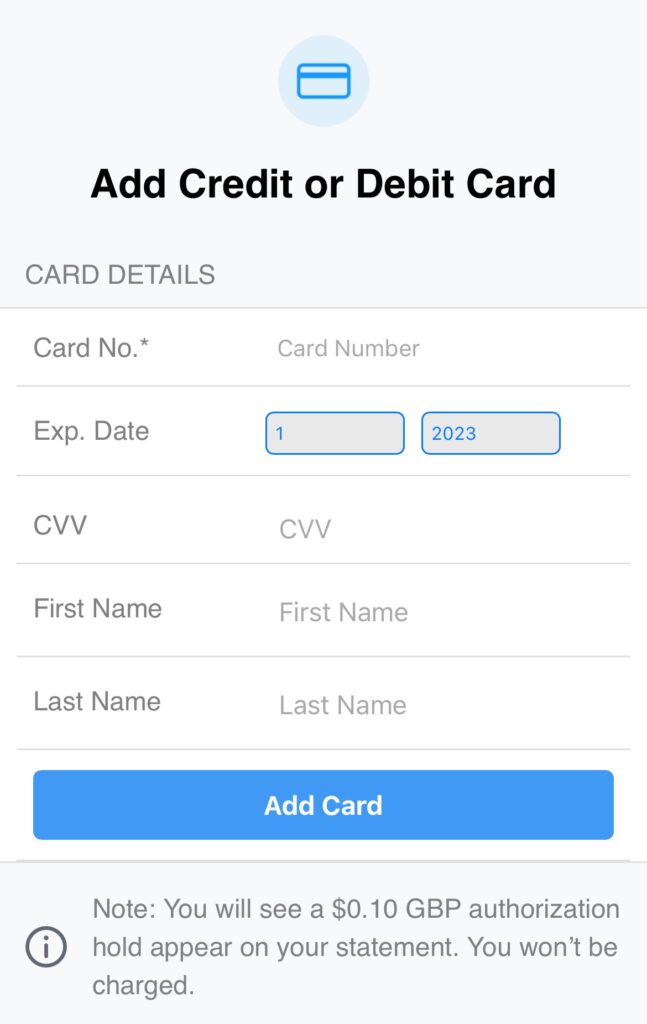
Step 11: This will then take you back to the previous screen with your new card details entered and ready. You now select your newly entered card and hit BUY at the bottom.
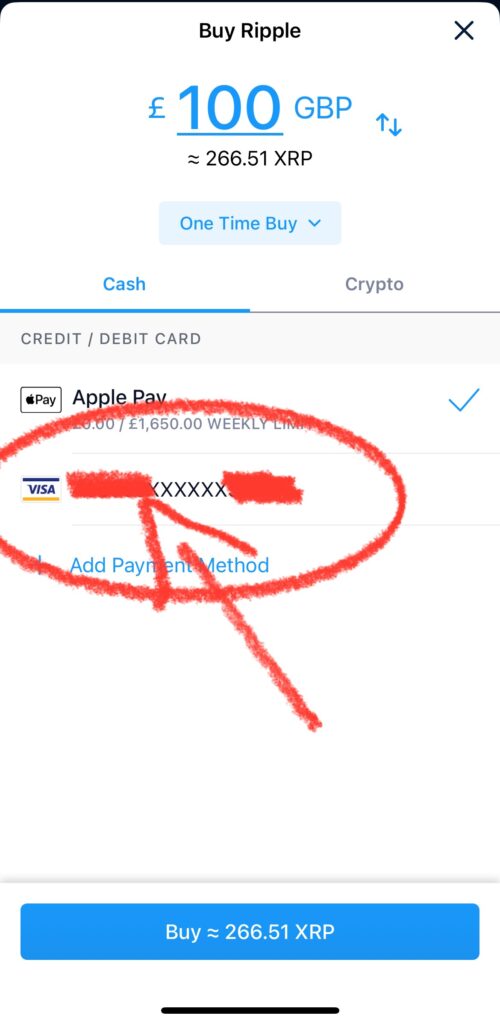
Final Step: You will then be asked to confirm on the next screen. Once the confirmation goes through your XRP will be added to your XRP wallet.
Congratulations you have now bought some XRP!
This full process is the same for buying any crypto. You just change the search name first then follow the steps again until you get familiar with doing it.
If you are new to this I hope this has taken some of the worry away about doing it wrong.
To access your wallets on the app, click ‘Accounts‘ at the bottom. You will then see Crypto Wallet. This is the summary balance of all your crypto on crypto.com.
Once you click ‘Crypto Wallet‘. Here it will show you a breakdown of all your current balances of the individual cryptocurrencies.
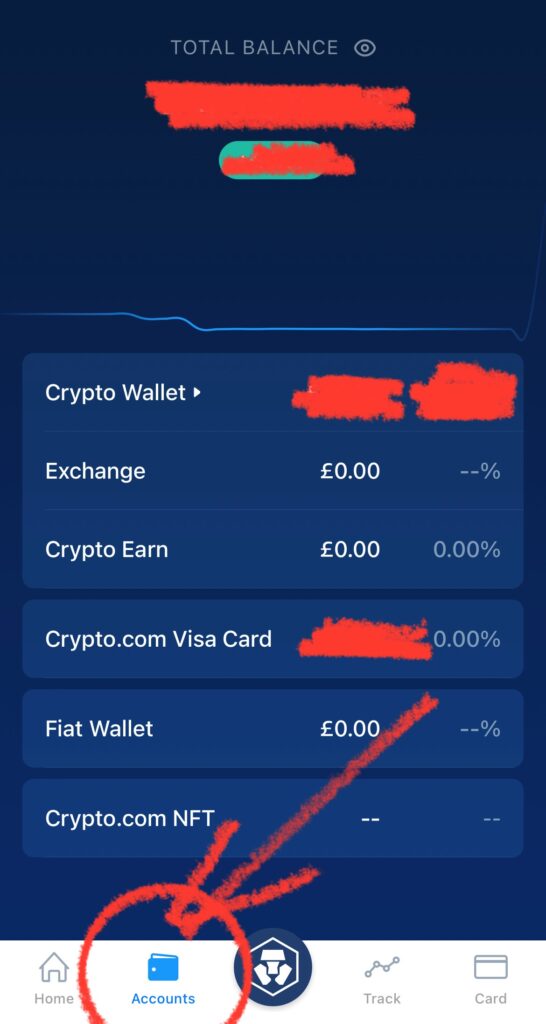
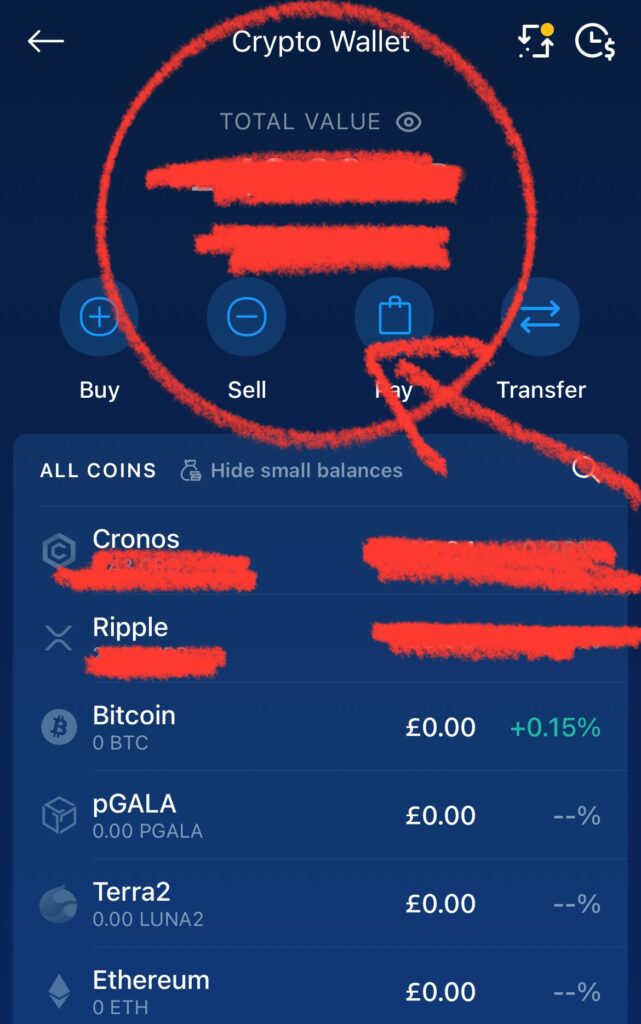
Once purchased you don’t have to keep it in crypto.com you can then send it to any private wallet you may have. Just remember with each cryptocurrency there are minimum amounts you can send at a time. I think for XLM for example it’s 200 XLM minimum to send.
I will do another post on sending from Crypto.com I just thought for now this would help some of my followers who have been messaging me asking how to do this.

Hi, I’m Graham Hodsdon and this is my site. I started on TikTok and found there were a lot of people to help and support. I have since launched this site to help share information that some social media apps block.
If you have any questions on this article or have any other questions you would like me to break down to a more step-by-step approach please drop me a message either below or to my email ghodsdonawake@gmail.com. My theory is always if there is one person asking a question there is usually loads more that need to know too.
Have an amazing day and stay safe.



Thank you. Is crypto.com a good place to keep it or do you suggest another place. I’m am completely new and I’ve heard you say something about lobster but I had no clue. I am really excited now to buy some. I just don’t understand the wallet and the key.
Exchanges are like banks where they hold everything so if they fold you lose it, it’s the risk we take. But crypto . com is a great place to buy it. It’s very easy to buy and sell on and it also has a debit card linked to the account. You can also pay with Apple Pay if you have an iPhone.
Private wallets are still the safest place to hold crypto as only you have access to it. So I tend to buy XRP and XLM on Crypto.com and send most over to LOBSTR for safe keeping and I just leave some in crypto.com to buy and sell. They always say ‘don’t keep all your eggs in one basket’, so spread the risk by storing your crypto in different wallets.
Why are the Bitcoiners trying to crowd gather for new investors stating that there is going to be a boom due to BC being bought on an industrial level by Black Rock. Isn’t XRPs aim to cut the like of Rockerfella
Yeah that’s the problem most people don’t know that Bitcoin and Ethereum have always been used by the elites to launder money. From what I’ve seen Bitcoin and Ethereum wont make it into the Quantum Financial System. BlackRock is trying to take the focus away from XRP by buying loads of Bitcoin to get others to buy it. Most price increases in any coin is just hype. Only asset back Crypto coins will make it to the QFS and we all know most crypto coins just have value on hype and people buying it but backed by nothing just like fiat currency. I’ve heard only around a dozen will make it and the rest will go.
Thank you so much for the tutorial on buying xrp! I wanted to when you mentioned it on tic toc but didn’t know how. Is it still a good time to buy?
Dawn Russell
HI Dawn, your very welcome. I hope it helps more people. It can be very confusing sometime. So I find it always helps to share easy to follow steps. I think anytime between now and the launch of the QFS is a great time to buy XRP and XLM and then hold on to it.