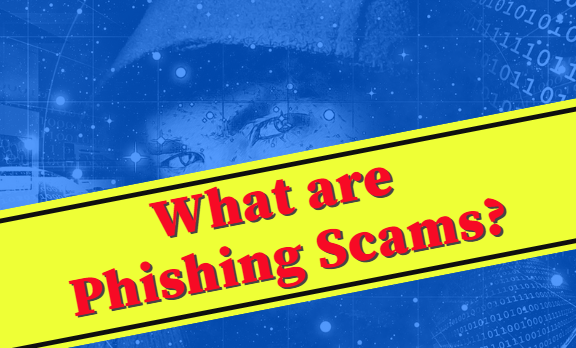![]()
What is a Phishing Scam? Phishing Scams are scammers who send you emails or letters pretending to be someone else or a business. I will share some of the current phishing scams that take place every day. The most common ones are fake bank emails asking you to confirm your details or bank account numbers.
You have to be really careful with these scams as they can look exactly like your bank or any other company you are with. They even produce fake emails from HMRC saying that you paid too much tax last year and you are due to receive a tax refund.
The scammers do what they do best to lie and cheat their way into taking your details or your money. As a result, they are taking what isn’t theirs and don’t care what damage they do in the process.
Watching out for Phishing Scams
There are a few key things you need to watch out for when detecting these phishing scams
Passwords
Never reply to any email that is asking for you to type in your password no matter how convincing the email is. They sometimes say things like.
‘We have noticed some irregular behaviour on your account can you verify this is your account by entering your password
No legitimate company will ever ask you to type in your full password when it concerns personal information like banks or building societies. Anything that could put you at risk of your finances or personal data. They will usually ask for a couple of random letters from your password.
NOTE: Also beware of any emails that ask you to type in a couple of letters but then keep saying it’s incorrect please type again’ Instead of them asking for the same three letters, which they should do, they start asking for different letters. This is another scammer’s technique as they keep getting you to type different letters of your password until they have your full password!
Always keep your password secret don’t store them on your computer or phone.
TIP 1 – A little tip to keep passwords safe if you’re not very good at remembering them. Is make a note on your phone but put it in the middle of some more information. So for example, if your password is a word then store it as a sentence on your phone. So you know what it is but to anyone else, it’s just a note you kept.
TIP 2 – If your password is a 4 or 5-digit number then store it on your phone disguised as a telephone number. So if your password is 12345 then store a phone number in your phone as 0785 9123457. To anyone else it’s a telephone number to you it’s the password you keep forgetting.
Personal Details
Never hand over your personal details if you are unsure of the email or site. Any email asking you to confirm your details is a scam. No legitimate company will ever ask for your personal details in an email. They will either ask you to contact them or they will say only contact them if the details in the email are incorrect. With banks, they tend to ask you to go to the closest branch. That way they can see who they are dealing with. What you have to remember is banks are getting scammed as much as customers. So banks have to be extra careful so as much as it looks like the emails are to protect you, it is just as much to protect them.
The second you get an email that doesn’t seem right just delete it. Most good email accounts will filter potential dodgy emails to your junk folder anyway. So the best thing to do is just clear your junk email every now and again.
Email or Site Authenticity
This is how they lure you in, Don’t be fooled any site or email can be made to look like the real thing. Look for blurry logos or typing errors. Sometimes the scammers cut corners. Official company emails and sites will be very professional. Look for logos and links that should normally be clickable. If they seem more like an image rather than an icon to click then more likely it fake. So any imperfections anywhere on the email or site will be a giveaway. Just remember to follow to warning steps above and the second it doesn’t feel right close and delete.
Links on Emails
This is the next thing to look out for. To be on the safe side don’t click any links that are in emails. If you need to log in to your bank just close the email and open a new search for your bank on the search engine. If you type it in this cannot be faked but if you click a link they can send you wherever you want. I can set up a link and call it anything and you wouldn’t know where it was taking you. You would just think it was the real site. The reason for this is that it is also possible now to fake web addresses. In that, you can make your search engine say whatever you like. Some companies use this technique if their web address with links is too long, so they make it show a shorter name so it looks neater. The problem is that scammers use this technique to trick you.
TIP – Just remember to always search for your bank yourself don’t use any links within emails!
Keep an eye on your emails and watch for anything that doesn’t feel or seem right!
Remember if it seems too good to be true, it usually is!
If you get a scam email and live in the UK
Forward the email to report@phishing.gov.uk. It will go to the National Cyber Security Centre – they might be able to stop other people being scammed.

Hi, I’m Graham I am the founder and creator of grahamhodsdon.com. I hope you found this post helpful. Please leave a comment below if you have come across any phishing scams or would like me to do a review on one. Would be great to hear from you.